Citing Sources and Creating a Reference List on Microsoft Word
When drafting your work plan or final report, you will need to cite sources and references. You must provide full bibliographic citations for all factual material included in your work, though the particular format is up to you. Consult with your MP advisor if you have questions. If you plan to draft citations directly in Microsoft Word, consider using the Reference tab to create sources. This allows you to manually add in your sources and insert them by using the Citations button. Once these cited sources are listed in your document, you can use the Bibliography button (also in the References tab) to create your condensed reference list. For more information and a step by step guide, visit the Microsoft Support page. Note: always review the reference list and citations created on Word at the end to ensure there are no errors. You may also chose to use Zotero, Mendeley, or another reference manager, most of which have plug-ins for Word.