Website: https://www.linkedin.com/
LinkedIn is a professional networking platform that hosts profiles for individuals as well as organizations. The Nicholas CPDC has guidance for using this tool, and other information can be found online (see ‘Resources’ below). This page provides pointers for writing your profile and managing your content.
How to use this space
- Present your skills, achievements and expertise in a professional space frequently used by recruiters, employers, and advice-seekers.
- Connect with colleagues, classmates, and companies over professional interests
- Identify job opportunities
- Learn about professional sectors and fields of interest
Tips for getting started
- Read several profiles by professionals in your field to see what kind of language, tone, and presentation styles are most successful.
- Think of your LinkedIn profile as your Online Resume, and treat it with due consideration.
- Use the Search function to find professional interest groups, and link to previous employers
- Use a photograph – people connect best with pictures. As always, keep it professional.
Best practices
- Include a brief summary statement that describes your professional interests and goals.
- Always re-read for spelling errors.
- Use action words to describe what you’ve done, and what you want to do.
- Use formal professional language in presentation and conversations.
- Connect with people you know, and include a personalized message. No one wants to feel like they’re just a number in your network.
- Customize your LinkedIn profile URL for easy recognition, and include it in your email signature or on business cards.
Resources
General Guide for the Individual and the Company