All students will be added to the Canvas site and can take the practice tests. However, only students who have finished the calculus and statistics prerequisites can access the calculus and statistics diagnostic exams in Canvas during the summer. Students who do not take the tests during the summer must take them in the fall or next summer.
Get Comfortable with Canvas
- Exams will be administered online in Canvas: NSOE Diagnostic Exams site. Duke NetID login required.
- Explore Canvas resources for students before you test.
Practice Tests
Students can take the practice test as many times as they wish. It is designed to familiarize you with the quiz functionality in Canvas ahead of the diagnostic exams and test your knowledge of calculus and statistics
Preparing to Take the Exams
As you get prepared to take the exams, please read the following information – It is important!
- Check your internet connectivity before you begin.
- Find a quiet place to take the exams. Limit distractions as much as possible.
- You will have 1 hour and 15 minutes to complete each exam. Once the time limit is reached, the exam will close automatically.
- Exams are primarily multiple choice. However, the statistics exam has a few questions where students must write/type their answers.
- Download the Z Table and keep it handy. You will need the Z Table for the Statistics Diagnostic Exam.
- You will not need a calculator for the exams, and you are not permitted to use a calculator during the exams.
- Both exams are closed book and closed notes. You are not permitted to use books, notes, other exams, or calculators during the exams.
- You are not permitted to confer or consult with other students, people, or sources during or after you have taken the exam(s).
- Students will be instructed to sign the Honor Code Pledge prior to each exam.
TAKING THE EXAMS
Before taking the exam(s), please read the following information – It is important!
- Sign the Honor Code Pledge at the beginning of each exam. Complete the Honor Code Pledge before you select ‘Take Quiz.’
- Only begin the exams once you are ready to complete them. There is no way to stop the timer once it starts! If you leave a timed quiz, the timer will keep running, and the quiz will be automatically submitted when time runs out.
- Take the practice tests to check your internet connectivity and to ensure you can navigate Canvas. You can take the practice test as often as you want, which will not impact your exam time or final exam scores.
- You will need the Z table for the statistics diagnostic exam! Make sure you have a copy of the Z table open and available. A copy of the Z Table has been linked here and made available in Canvas, go to Files > Resources section.
- View recommended browsers for Canvas.
- The exam will start as soon as you click on Take Quiz. The timer will only stop once you submit or reach the time limit. Even if you close your computer or browser or walk away, the timer will continue to run.
- Canvas will save your quiz as you go through it. When you are finished, Submit Your Quiz. Please do not forget to do this part.
ACCESS TO THE EXAMS
- If you do not see the diagnostic exams on the Canvas site, we have not received proof that you have completed the calculus and statistics prerequisites. If you plan to finish one or both prerequisites during the testing window, please send proof of completion to nsoe-registrar@duke.edu.
- Late Testing: For students who do not take the exams during the summer, a testing window will be available in mid-August. However, if you have already completed the calculus and statistics prerequisites, we encourage you to take the exams during the earlier summer exam window. It will be one less thing to worry about during Orientation Week.