BILLS IN DUKEHUB
1. Bills for tuition and fees for the fall semester will be sent out electronically in late June. Your bill is a snapshot of your account at the time the bill is generated. Payment is due August 1st and may be paid via e-check through DukeHub. Additional information on making payments may be found at the Bursar’s Office website.
2. If you have not already made decisions regarding how you are going to pay your fall tuition and fees, you should do so soon. That way, when you get your bill, it will accurately reflect your current status.
3. If you were offered any merit-based aid or need-based aid by the Nicholas School, you do not need to take any action. Half of the award will be applied automatically to your fall bill and the other half will go towards spring.
5. If you have been offered federal work/study (US citizens and permanent residents only are eligible), it has been accepted automatically on your behalf. JobX is the website where on-campus jobs will be listed, and work/study eligible students must have accepted work/study to get access to the website. Should you have the time to take on a work/study job, the money will be there for you to earn. Available work/study funds do not guarantee a job; it just means that the funds are earmarked for you to earn. You can decline it later and/or convert it to a loan, if you decide you do not want to find a job. Talk to Cindy Peters about it.
6. If you are using federal loans (Federal Direct Unsubsidized [Unsub] and/or GradPlus [Plus]) to help offset the cost of attendance you do need to go into DukeHub and decide what amounts you want to accept. Look at your budget and don’t accept more than you think you will need. We can always generate an additional loan later, if necessary, provided all forms of financial aid added together don’t equal more than the cost of attendance.
7. If you want to adjust or accept a loan amount, go into your financial aid panel in DukeHub; click on the accept button next to the loan; a box should open up around the amount and you can reduce it. Or you can decline it altogether.
8. Once you are satisfied, click submit. If you wish to make changes after you have submitted, you will need to get in touch with Cindy Peters as the option of making changes through DukeHub will go away. Cindy is happy to discuss options with you and make changes as needed.
9. If you are going to reduce or decline loans, start first with the GradPlus as it has the higher interest rate and they check your credit rating before disbursement. If you eliminate the Plus loan and you want to reduce further, then reduce the Unsub. Remember that loans must be split evenly between fall and spring.
10. Remember that a loan origination fee is taken off the top before the loan disburses. From now through 9/30/24, the fee is 1.057% of the loan for the Unsub; 4.228% for the Plus. Interest rates for 2024-2025 are: Unsub: 8.08%; Plus: 9.08%. Interest does not start to accrue until the loans actually disburse.
11. Students paying from bank accounts outside the United States are encouraged to pay by Flywire or Western Union using the international payments link at the Bursar’s website.
12. Do not wait until coming to Duke to pay – late payment penalty charges will be assessed on payments made after the payment deadline – and these charges add up – FAST!
Bills for fall are typically due within 30 days of the date the bills are sent out.
OTHER EXPENSES
1. If you are using financial aid to help cover your living expenses, you need to come with money in your pocket to get your household set up as your refund likely will not hit your bank account until after the semester has begun.
2. Set-up direct deposit in DukeHub so any refunds are deposited directly to your checking account. Refunds come in one lump sum at the beginning of each semester so you’ll have to budget for the full semester.
3. Once tuition and fees have been covered, the Bursar will begin to send out refunds during the first week of class. It generally takes 5-7 business days for the funds to hit your bank account.