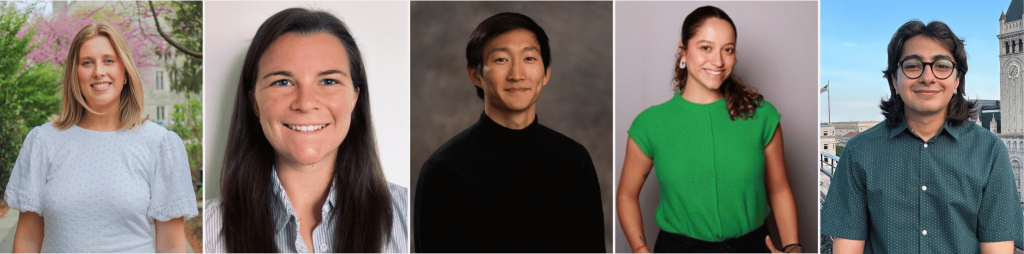Editing
Document Editing
Have you…
- USED SPELL CHECK AND GRAMMAR CHECK?
- Word processing tools, such as spell check and grammar check can help you find obvious errors in your document. Options in Microsoft Word also allow you to find passive voice and long sentences.
- LOOKED FOR COMMON GRAMMAR ERRORS?
- Bedford/St. Martin’s1 offer an on-line, go-to guide of the top 20 grammar errors. Common errors include:
- missing commas after introductory elements (e.g., for example)
- vague pronoun references (NOTE: the mysterious “they” sould be replaced with a noun)
- CHECKED YOUR WORD CHOICE?
- Word choice should be specific and exact throughout the document. Your document should also address your audience and remain gender neutral. For example, rather than use “he/she” opt for “they.”
- PROPERLY FORMATTED QUOTATIONS?
- Punctuation within quotations can be confusing. Remember that periods and commas always go inside the quotations marks. Question marks go outside the quotation marks, unless the question mark is found in the original source.
- GIVEN CREDIT TO ALL SOURCES?
- To ensure the accuracy of your document, and to acknowledge the work of others, you should credit sources. In particular, you should credit sources when you:
- use a direct quote
- paraphrase text that contains information you found through research
- reference a specific theory, method or idea that is not your own
- include facts or figures from another document or study
- use or modify tables, graphs, charts, or visual aids from someone else’s work
- USED EFFECTIVE EDITING TECHNIQUES?
- Editing your own documents is challenging because you know what you mean to write. Fortunately, several techniques exist to help you see your writing with fresh eyes; you can read backwards, aloud, or one sentence at a time with a cover.