Presentations can be an incredibly powerful tool in communicating environmental issues. Here are some key tips for designing accessible, engaging environmental presentations.
Adapted from Peter Zvirinsky’s 2021 article “4 Tips for Presenting Environmental Topics, Earth Day support”.
1. Start with thorough data research.
Be meticulous in selecting your facts. In today’s world, marked by fake news and distorted statistics, it’s crucial to build your presentations on trustworthy sources. Data from reputable international institutions, academic research, and university studies is generally more reliable than information found in tabloid articles or social media posts. In the context of presentation slides, it’s a good practice to clearly indicate the sources of your facts directly on the slide. Including the publication year helps demonstrate the timeliness and credibility of your research. Hyperlinked references on the slide or in the notes section of your presentation can help the audience readily access the references.

2. Organize Your Information Effectively
To make sure your message is understood and impactful, structure your presentation thoughtfully.For longer content, divide it into sections. A common approach is the “hamburger” structure:
- Start by grabbing attention with an enticing title, followed by a compelling quote or relevant facts.
- Then, explore each point thoroughly, analyzing reasons and illustrating their significance.
- Conclude by summarizing the main points and outlining next steps.
Below, you’ll find examples of agenda and section slides. These slides help establish a clear roadmap for your presentation, especially for longer ones.

3. Present content visually, avoid long blocks of text
To maintain your audience’s engagement, minimize the use of extensive text blocks.
While many valuable resources originate from scientific papers, they are often not presented in a visually appealing format. To effectively incorporate such facts into a presentation, distill the key points and present them visually.
If your aim is to communicate your message to a broader audience, simplify it for better comprehension. Incorporate anecdotes, examples, and illustrations that resonate with people.

Below are a few visualization techniques you can use to replace text with visuals.Choosing a proper visual depends on your slide content. Take a minute, analyze what kind of information you present and then replace or enrich it with a fitting graphics.
A. If you have text that contains a process, a set of steps, show it by flowchart diagram.
It can be simple series of blocks and arrows or you can enhance it graphically.

B. Every set of arguments can be presented as a list diagram.
If you already have bullet points in your material, present them in a visual form instead.

C. Present numbers as infographics
Try to replace data tables at least with a chart. To make it more attractive you can enrich it with additional illustrations. You can illustrate categories by icons, use colors associated with nature (green, yellow, orange). Keep in mind that the clarity is important here. Every decoration support the information, not distract too much.

4. Finish with clear bottom line
Once you presented the problem, supported it with facts, it’s time to wrap it up. Tell what shall we do about it. Be clear in presenting the next steps. Whether it’s a single action or specific project steps, show it on a separate slide. Underline this is a final take-away that people should walk out from your presentation.

Make such slide stand out from the rest. You can use a full slide photograph as a background or use reverted color for a slide – if your presentation used white slides, use the color background here or vice versa.
Best platforms for presentations
Canva
Canva is a great platform to use to create visually engaging environmental presentations. The free version offers a ton of templates and icons that you can incorporate into your presentation. Collaboration is easy on Canva as you can just share the link with your team and everyone can edit.
Google Slides
Google Slides seamless integration with other Google Workspace tools such as Docs and Sheets, facilitating collaboration and content sharing. Moreover, Google Slides offers basic features for free, making it accessible to anyone with a Google account.
Powerpoint
PowerPoint is also a great option, however you cannot collaborate in real time. This would be a better option for a presentation you are working on by yourself of if you need it to integrate with the Microsoft Office suite. SlidesGo and PresentationGo offer thousands of free presentation templates.
Select a better font.
- Use a sans-serif fonts (e.g. Arial or Helvetica) for the majority of your text. These are much easier to read than serif fonts (e.g. Times New Roman).
- Distinguish header and content fonts. Serif fonts can be used in headings if they are easy to read.
- Font size should not be smaller than 24 point.
- Align text left or right. This is much easier to read than centered or justified text.
- Be consistent in your font use throughout the entire presentation.
Prepare for technology issues.
Be prepared for the array of potential technology issues you may encounter when giving a presentation. An unfamiliar setting can lead to challenges getting everything up and running.
- Save your file as a .pdf or .jpeg.
- Choose common fonts (e.g. Arial, Verdana, Times New Roman).
- Embed font files, if you are using unusual fonts. (Learn more here)
- Save any included tables and charts as images.
- Assess your presentation setting ahead of time. Practice setting up your presentation. Is your PowerPoint clear when you stand in the back of the room? Do the colors come through the projector correctly (or acceptably)?
- Arrive early to set up your presentation.
RESOURCES
Duke’s Office of Information Technology (OIT) offers some excellent trainings and access to web resources.
LinkedIn Learning offers some excellent resources for improved presentation design and developing software skills, including Designing a presentation and Using photos and videos effectively.
https://www.linkedin.com/pulse/3-tips-presenting-environmental-topics-earth-day-peter-zvirinsky/
An extensive list of design tips can be found on the National Conference of Legislators’ website.
Microsoft Office has a list of tips and resources for Powerpoint presentations.