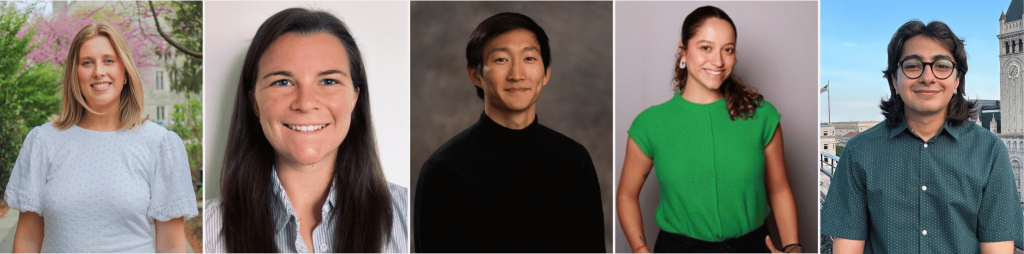Here are some quick links to resources that will be helpful to multilingual writers –
Free Grammarly Check – https://www.grammarly.com/grammar-check
Free Grammarly Paraphrasing Check – https://www.grammarly.com/paraphrasing-tool
Paperpal’s subject specific language suggestions – https://paperpal.com/?utm_source=contentmarketing&utm_medium=paperpal-blog&utm_campaign=ESL-writing-tips
Translation Tools:
- www.linguee.com
- Useful for short text (10-15 words) and aren’t sure about the precise terminology
- Uses “translation memory system,” accessing a database of texts translated by flesh-and-blood translators
- www.deepl.com
- Useful for longer texts
- Available for Chinese, Dutch, French, German, Italian, Japanese, Polish, Portuguese, Russian and Spanish
- Can choose different wording
A tutorial on using Google Scholar to explore scholarly language within your topic – https://dukewritessuite.com/google-scholar/
Common ESL Mistakes – https://www.scribendi.com/academy/articles/the_10_most_common_esl_mistakes.en.html
Using a Language Corpus – Corpus of Contemporary American English (COCA)
- Search for phrases and strings. And because the corpus is optimized for speed, searches for substrings (*ism, un*able) and phrases are very fast, e.g.: got VERB-ed, BUY * ADJ NOUN, “gorgeous” NOUN — and even high frequency phrases like: from ADJ to ADJ, phrasal verbs, or NOUN NOUN.
2. Browse a frequency list of the top 60,000 words in the corpus, including searches by word form, part of speech, ranges in the 60,000 word list, and even by meaning or pronunciation. This should be particularly useful for language learners and teachers.
3. Browse through the Academic Vocabulary List (AVL) (Gardner and Davies, 2013), and then see detailed entries for each of the 3,000 words. This is a great option for those who are interested mainly in academic English.
4. Search by individual word, and see collocates, topics, clusters, websites, concordance lines, and related words for each of these words. Note that some of these searches are unique to COCA and iWeb.
5. Input entire texts and then use data from COCA to get detailed information on the words and phrases in the text.
6. Find random words and also browse through randomly-selected “Words of the Day“, and then save new words and come back and review them later.