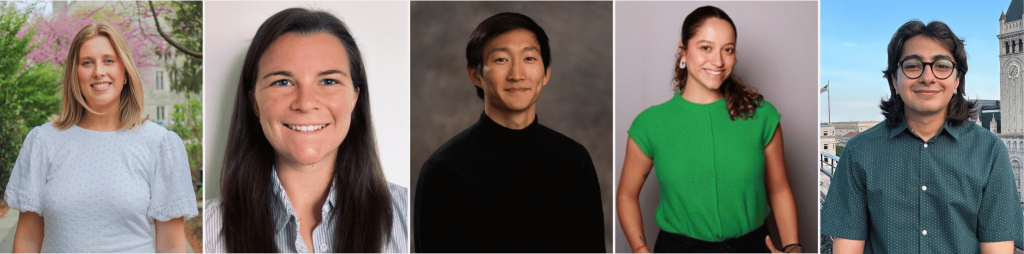- Stick to one main topic and rely on visuals to illustrate your point.
- Consider your infographic’s dimensions and make the flow make sense.
- Use no more than 2-3 fonts and a basic color scheme.
- Make your infographic mobile-friendly with a responsive design.
- Include the right footer information, especially if using someone else’s content.
Let your visuals tell the story.
This is one of the most important infographic best practices in this entire list. After all, what is an infographic without visuals? Basically, only text. And if there’s one thing your infographic shouldn’t be, it’s all text.
The term infographic is literally “informational graphic” put together, so by definition, it needs to include graphic elements alongside all the text, data points and supporting arguments.
Also, you need to make sure your infographic still makes sense even after taking most of the text out. In a design like this, your text should be mostly supplementary.

Make Your Flow Make Sense
When your audience sees your infographic for the first time, where do their eyes automatically go? Are they following the infographic in the correct order or is your information all over the place?
You need to make sure the flow of your infographic makes sense to the eyes, so people know which order to read your data and supporting arguments in.
There are two ways to do this: first, you can simply place your elements in the correct order, or second, you can use an actual line, arrow, or other visual indicator to physically direct the reader where to go.

Choose 2-3 Complementary Fonts
Choosing the perfect font can be extremely difficult. There are just so many options to choose from!
Before you start pinpointing two (or three, if you need an accent font) complementary fonts for your infographic, you need to first understand what type of fonts you need to stay away from.
Unless you’re using them in large type for a header, you need to stay far away from decorative or script fonts when it comes to infographic design.
Many infographic text elements are smaller in size, as there’s a larger emphasis placed on visual elements, and these cursive or complicated font types can be tough to read at first glance.
Select a Basic Color Scheme
Now that you’ve found the perfect font combination for your infographic, it’s time to select a color scheme. And you thought the hard part was over.
There are so many options when it comes to a good color scheme for your infographic. The important thing to remember is that you want to stick to 2-3 colors, maximum, just like when it comes to your fonts.
When it comes to colors, there are a couple of exceptions. If you’re using colors that are on a spectrum, like a rainbow or a range of shades of a single color, it becomes more acceptable to create a multicolored infographic.
The infographic example below utilizes different shades of green to encompass a beautiful monochromatic color scheme. This is a multicolored (well, multi-shade) color scheme that does extremely well in its design.
Consider Your Infographic’s Dimensions
The most common dimensions for an infographic design are long and vertical. But there’s no steadfast rule that says your infographic needs to have those dimensions.
Ask yourself these questions when considering the dimensions of your infographic:
- How much information do I need to include?
- How will I share the infographic?
- Who is the audience for my infographic and how do they consume content?
- Do I want my infographic to be shareable?
- Will the infographic be part of a longer project?
Instagram infographics, for example, are square or slightly elongated in dimensions that fit inside a mobile screen neatly. Infographics that are part of a presentation are horizontal, just like the rest of the slides in the deck.
Make it Mobile Friendly
Your infographic might look great on a desktop, but does it look just as good on a mobile phone? Ensuring your infographic is mobile-friendly is the best way to reach a wider audience, but how do you do it?
Here are some techniques you can use to make your infographic look good on any device.
Keep it Simple
When creating an infographic, it’s a good idea to always follow the KISS Principle. KISS stands for Keep It Simple. The basis of this principle is that if something can’t be explained simply, it’s not going to be usable. KISS applies to anything from fighter planes to infographics; there’s no in-between.
When an infographic is simple, it’ll be easy to understand both on desktops and mobile devices. Viewers on phones might have to zoom in to read some areas of your infographic, so make it easy for them to do so. For example, if the text is too small and they have to zoom in a lot, it’ll break the flow and they’ll lose their place in the graphic.
Make it Responsive
Easily, one of the best ways to ensure that your infographic is mobile friendly is to make it responsive. Instead of creating a long vertical JPG image, build the infographic as a responsive landing page. With the right data visualization tools this can be done automatically.
Creating the infographic as a responsive landing page eliminates the need for zooming into smaller sections and reorganizes the content to match the screen size it’s being viewed on.
Separate it Into Chunks
Another way to make your infographic easier to look at on mobile is to break it up into chunks instead of it being one big graphic. You can even have two versions, one big and one in parts. When your infographic is separated into snackable chunks, it’s not only easier to browse, but it’s also easier to share on social media.
Separate the infographic into squares and create an Instagram carousel or cut it up into rectangles and make a slideshow. The infographic below, for example, could be separated easily into equal-sized rectangles.
Include the Right Footer Information
When finishing up your infographic, you want to make sure you include the correct information in your footer.
This is where you’ll store all of the sources used to find the data included in your infographic, your company name, logo, URL and even a call-to-action.
Sharing your sources is extremely important, especially when it comes to data and statistics.
Check out the footer of the infographic below. It shares the exact source of the information used alongside the company name and social icons.