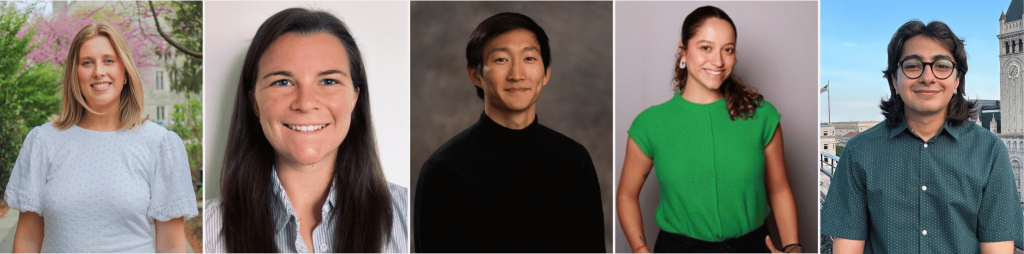Word Choice
Choose words carefully. Emails lack context and tone. Often, readers interpret messages more negatively than they were intended.
Be courteous. Include a courteous greeting and closing to help readers interpret the content of your message positively. Use please and thank you when appropriate.
Design
Use short paragraphs. Research suggests that people start skimming when seeing 11+ lines of unbroken text.
Use plenty of white space. Ample white space, or negative space, improves readers’ comprehension. Do not be afraid to use one-sentence paragraphs.
Highlight important information. Use bolding, italics, and color to emphasize important deadlines and ideas.
Use bullet points. If the readers need to take a series of actions, list those steps in order as bullet points.
Avoid using UPPERCASE. Often, readers interpret uppercase letters as SHOUTING.
Show numbers as numerals. Readers find it easier to read numerals (e.g., 12) than written out numbers (e.g., twelve).
Use smaller font. Readers often begin skimming when they read large-sized fonts.
Composition
Craft specific subject lines. The subject line should summarize either your message or the action the readers need to take upon reading the message.
Focus on one main idea. Try to limit emails to one main issue or idea. Otherwise, readers may be overwhelmed by the content and delay taking action.
Be concise. Be concise in every way: Short sentences, short paragraphs, and short messages. Use half the word count of conventional writing.
Present deadlines in chronological order. To help readers follow your writing and ensure that they meet deadlines, present information chronologically.
Closings
Don’t skip it. Different closings can and should be used in different situations. Need more guidance? Check out these on-line resources about email closings:
Signatures matter. Telling readers your affiliation and contact information helps build credibility. Here’s a sample template:
![Image shows a sample email signature:
First name Last name (pronouns)
Master of Environmental Management '24 | other affiliation
Nicholas School of the Environment | Duke University
Grainger Hall | Durham, NC 27708
Phone number [office or cell] | email@duke.edu | LinkedIn or personal website link](https://sites.nicholas.duke.edu/studio/files/2023/08/Screenshot-2023-08-21-at-8.56.45-AM-1024x237.png)
- Tell people how to pronounce your name
- Why use pronouns?
- How to create an email signature in Outlook
References
Agger, M. n.d. Lazy Eyes: How We Read On-line. Available at http://www.slate.com/articles/technology/the_browser/2008/06/lazy_eyes.html [Last accessed 23 Jun 2015].
Cagle, N. L. 2014. NSOE Communications Studio Consultant Handbook. See sites.nicholas.duke.edu/studio for more information.
Hanke, S. 16 Jun 2009. “How to Create E-Mails that Generate Action.” Bloomberg Business. Available at http://www.bloomberg.com/bw/stories/2009-06-16/how-to-create-e-mails-that-generate-actionbusinessweek-business-news-stock-market-and-financial-advice [Last accessed 23 Jun 2015].
University of Sussex. n.d. “Email best practice.” Available at http://www.sussex.ac.uk/pressandcomms/communications/channels/email/bestpractice#contentandaction [Last accessed 23 Jun 2015].
The Studyweb.com. n.d. “Eye-Tracking Studies: 23 Actionable Lessons.” Available at http://www.studyweb.com/scientific-web-design-23-actionable-lessons-from-eye-tracking-studies/ [Last accessed 23 Jun 2015].