Overview: The Nicholas School of the Environment requires all Group Master’s Projects (MPs) to produce a compelling, professional website. According to Charlotte Clark, “these sites are useful tools for (a) our students as they job hunt, (b) work in developing future projects, as they are illustrative to potential future clients of what our students do, (c) enrollment services as they recruit students for future classes, and (d) first year students as they elect to apply to group MPs each spring and as they prepare their proposals after assignment to a team.” Below, we offer guidelines for creating an impactful MP website.
Elements of a Strong MP WordPress Site
by Charlotte Clark and Marianne Drexler
- Think about your audience(s) as you design: client, advisor, prospective employers, prospective students, and 1st year students considering group MPs in the future.
- Include a unique and captivating site banner that is relevant to the project.
- Your welcome or home page should provide good general information about your project, context, its significance (why should the viewer care), and key results.
- Easy to locate and clear menu buttons across the top or to the side of the page; these may include things like (typical order is provided but variations may exist):
- ‘Home/Project Overview’ –This may include an abstract, offering a clear and brief summary of your project’s context, questions, methods, and key findings, perhaps no more than three paragraphs.
- ‘Research Questions/Objectives’
- ‘Bios/About Us’ (pictures are great!), about your team, your advisor, your client (clients may also be their own page)
- ‘Methods’ – A description of your methods of data collection and analysis; not simply a bulleted list. Note that methods of collection are different from methods of analysis.
- ‘Results/Findings/Limitations’
- ‘Conclusions/Recommendations’
- ‘Sources’ – This might be a citations list (if you cite elsewhere in the site), and/or might be a list of general resources on the topic/question.
- Subpages to each of these menu buttons should be clearly marked and easy to find (either via drop down menus or to the right of the page – the viewer shouldn’t need to scroll down to the bottom of any page to find links to subpages).
- If you use drop-down menus, the header button should also lead to a page with content (ie – if you have a menu button that reads ‘Bios’ and drops down to list each team member’s name, a site visitor should still be able to click on the top ‘Bio’ button and get to a page with some content, not a blank page).
- Titles: Don’t include acronyms in your title or menu buttons.
- If possible, clean up your menu bars to the right of the page so they don’t include extraneous buttons (ie – typically you don’t need menus such as, ‘archives,’ ‘categories,’ or ‘recent posts’). These may be things that WordPress calls “widgets.”
- Typically, students turn off the “comments” function on each page. If you want a place for the public to comment, you can create one “posts” or “comments” page.
- Charts, graphs, photos, maps, and images are visually stimulating. Appealing sites are not all text.
- Consider accessibility. Check out resources at this link.