MP Revising and Editing: A Checklist
modified from Dr. Lynn MacGuire’s MP Checklist
Looking for the NSOE consultants workshop on Revising and Editing your MP? Click here.
Successive drafts
- Return the last marked draft of your MP with the revision to your advisor.
- Respond to ALL comments, questions, and question marks.
- If your advisor has corrected something once (such a mispelled word or grammar issue), correct every similar instance of it throughout the paper.
Format
- Check MP report guidelines for title page, executive summary, and other requirements.
- Numbering pages – number pages that precede the first page of text with lower case roman numerals, starting with ii (title p is i, but you don’t number it); number text, references, appendices consecutively with Arabic numerals
- Order – title page, excutive summary, table of contents (include prefatory material and titles of appendices, no ‘dots’ needed to make line to page number), list of tables, list of figures (with first sentence or phrase of table or figure title and page numbers), text, references, appendices (each needs a title); acknowledgements can come after the abstract or after the text
- Appendices – are for “extra” material that not all readers will need (like raw data or supplemental information); if you’re going to discuss something in the text, it’s got to be in the text itself, not in an appendix. The reader should be able to understand everything in the text without resorting to an appendix for clarification.
- Executive Summary – at this stage, the abstract is to be “substantive.” That means that you should briefly state the problem, the approach you took, your main findings, and the conclusions you drew from them. Be specific, but brief. Don’t use abbreviations or citations in the abstract.
Grammar/Usage
- Passive voice – avoid it like the plague, usually just obscures who is doing what and why
- Voice shift (you, they, we, one) and tense shift (past, present) – watch for these within sentences and paragraphs
- Number agreement – check subject/verb; pronoun/referent
- That/which vs. who – when talking about people, use “who”
- Data is a plural word.
- Criteria is a plural word (the singular is criterion).
Acronyms, abbreviations
- Write out everything at first use and then give acronym or abbrev in parentheses. Don’t expect your reader to remember more than a few acronyms for more than a sentence or two, unless very common (like EPA).
- “I.e.” means “that is,” “e.g.” means “for example.”
Lists
- Use a symbol or number to set off each item
- Use same grammatical structure for each item in list.
- If each item is complete sentence, capitalize first word and put period at end of each.
- If each item is a phrase, don’t capitalize first word, end item with comma (or semi-colon, if commas within item), use “and” before last item, and end last item with period.
Figures and Tables
- Place figure or table no later than the next page after first reference to it in text (and refer to all figures and tables explicitly in text).
- Can be either run along with text (in which case, don’t leave blank space on the page below a figure or table), or put on separate page (immediately following first reference to it).
- Figure titles should be placed below the figure; table titles should be placed above table. Same font as text. Titles should be complete enough to allow a reader to understand clearly what is in table or fig without having read any of the text. Usually first statement in title is a phrase, and any additional statements are complete sentences.
- Don’t put figures or tables in boxes (see any journal or style manual – like Council of Biology Editors – as example). Use space, not grid lines to separate rows and columns of tables. Figures do not need horizontal or vertical grid lines.
- Avoid shading in figuress or tables (hard to read text on shaded background).
- Avoid color in figuress (usually makes figures unreadable if copied in black and white); use distinctive patterns or shapes instead.
- Don’t repeat the same information in figures, tables, and text. Just pick the most effective single way to present it.
Statistical Results
- Refer to style manual (Council of Biology Editors is good) to see what info to provide for what kinds of analysis (e.g., ANOVA tables, regression results, t-tests).
Citations
- Use a consistent style appropriate for your field (e.g., author, date; numbered superscripts, footnotes) (follow a style manual or directions to authors for a journal in your field).
- Most fields use “et al.” for citations in text for more than 2 authors (note period after “al”).
- For personal communication, give full name, title, organizational affiliation and date of contact. You can put this in parentheses in text and don’t have to put anything in references cited. See style manual for similar citations for communications by letter or email.
- For internet sources, see MLA or other style manual or Duke library website for citation style (can give these either fully in text in parentheses or with author, date in text and then full citation in ref cited).
- For “gray” literature (e.g., publications or reports of a non-profit organization), give enough information to let reader track down the item (publishing organization and address, at least city and state).
Style
- Write for scientifically literate, but nonspecialist audience (not like you would for a journal in a specialized field).
- Explain any new terms or concepts immediately as you use them – so that reader doesn’t have a chance to become confused.
Punctuation
- See “lists” (section above) for punctuation of lists.
- Don’t let commas get between subjects and verbs, unless there are two commas for a modifying clause.
- Semi-colons are used for lists with commas within them and to separate related, complete sentences.
- Almost always, the punctuation goes inside the closing quotation mark (one exception is ?).
Need help with MP Revising and Editing?
- Make an appointment with the NSOE Communications studio today
- Check out our on-line recording of the MP Revising and Editing workshop